What is an Import Export Code?/ How to get import export code online ?
Updated on : 2020-Nov-09 14:29:09 | Author :
What is an Import Export Code?
Import Export Code which is also known as IEC is a ten-digit identification number that is given by the Director-General of Foreign Trade (DGFT), Department of Commerce, and Government of India. This is also known as Exporter Importer code. Without this code, it is not possible to start the Import Export business.
To get Import export code you have to fulfil some processes and conditions. When you fulfil the conditions, you will get the IEC code from the DGFT offices. DGFT has many regional offices throughout the country. From the nearest zonal or regional office you can obtain it.
Documents required getting IEC Code:
- PAN of the IEC applicant
- PAN of the business entity
- Photo of the IEC applicant
- KYC of business Owner
- Bank certificate and cancelled check
- Digital Signature Certificate
- Address proof.
- Certificate of incorporation and address proof
How to get IEC code online?
To apply online for IEC Code, you need to follow the steps below –
1. Search DGFT in Google
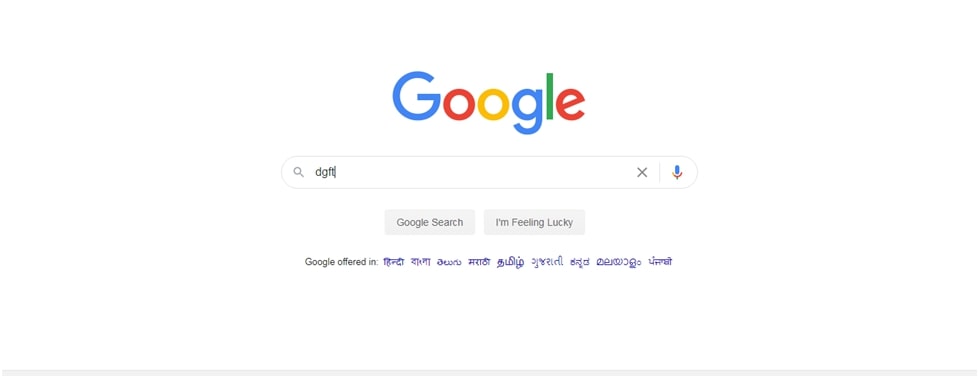
2. Then select/click on the first search result option, that is dgft.gov.in
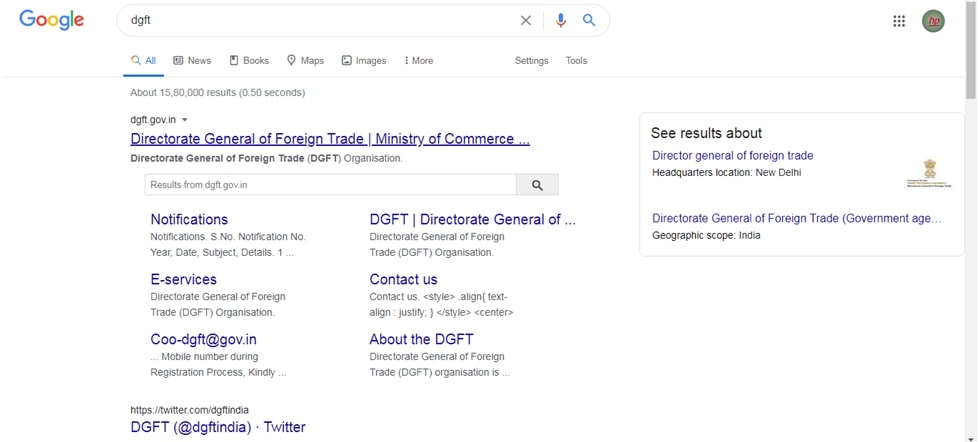
3. From the Quick Links, choose the third option
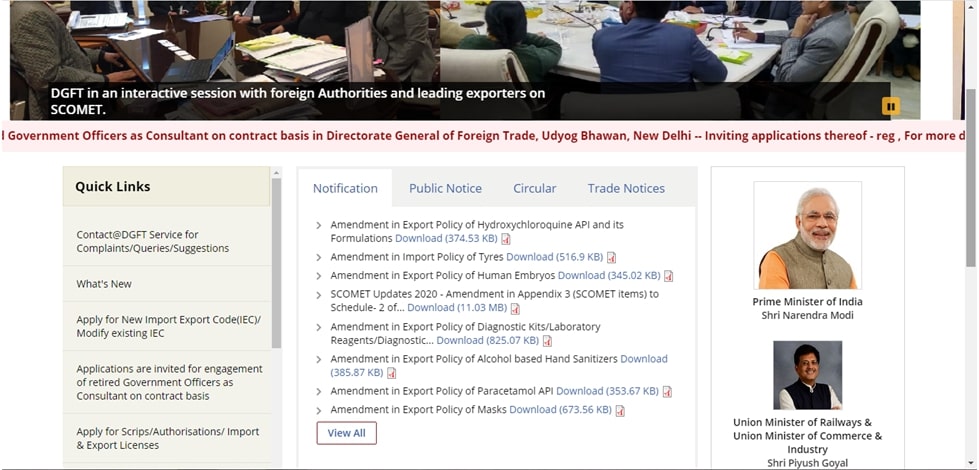
4. Enter your PAN number then click search
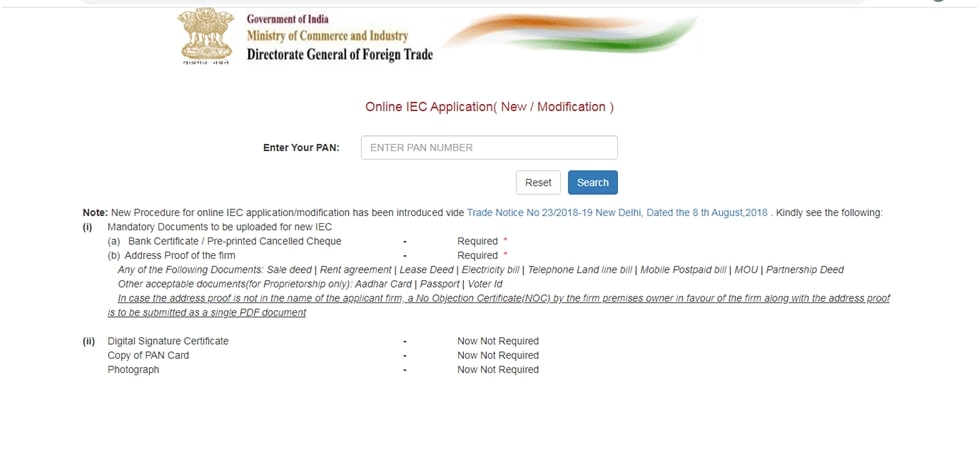
5. Enter name, date of birth and captcha
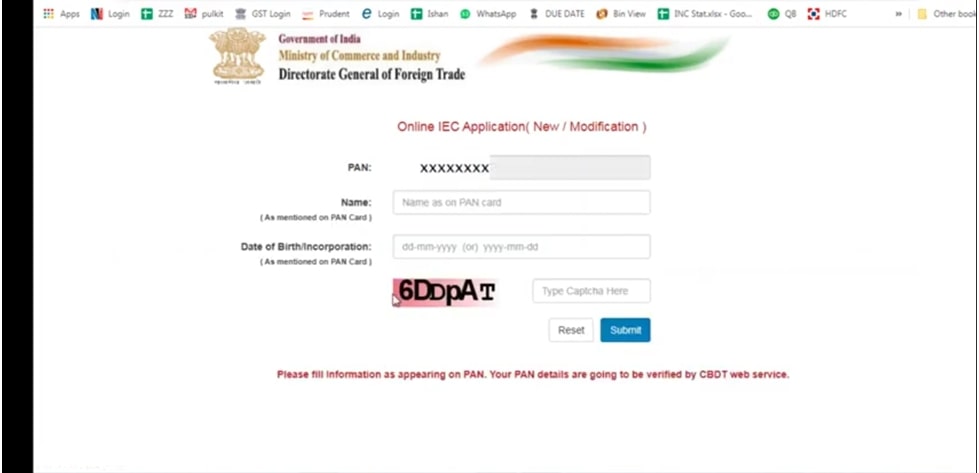
6. Click next
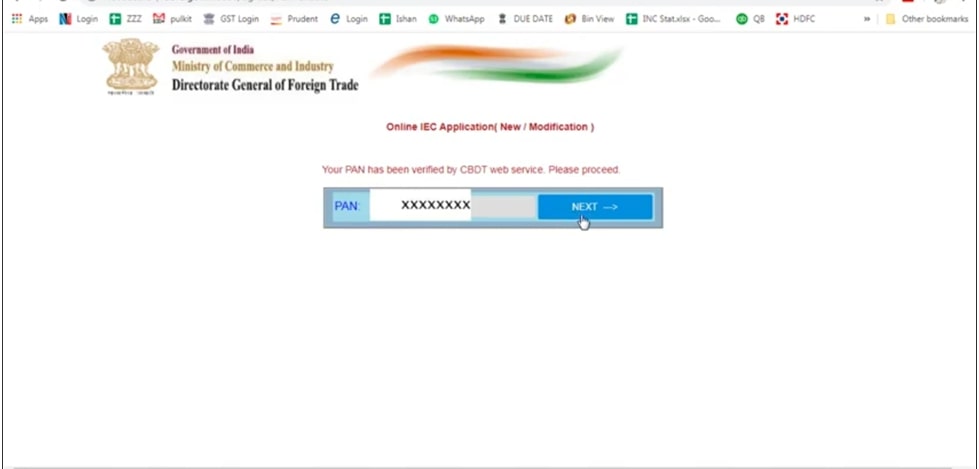
7. Enter mobile number and email id along with captchas then fill the OTP
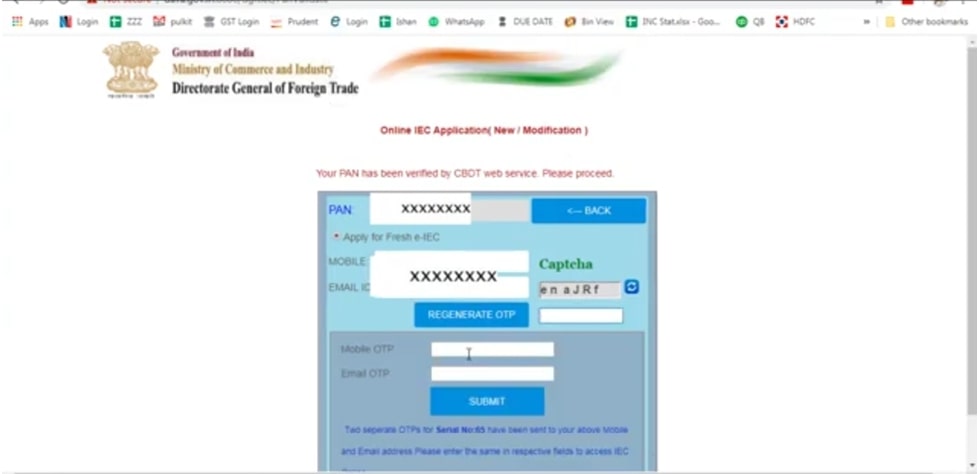
8. Fill all the requirements in step 1
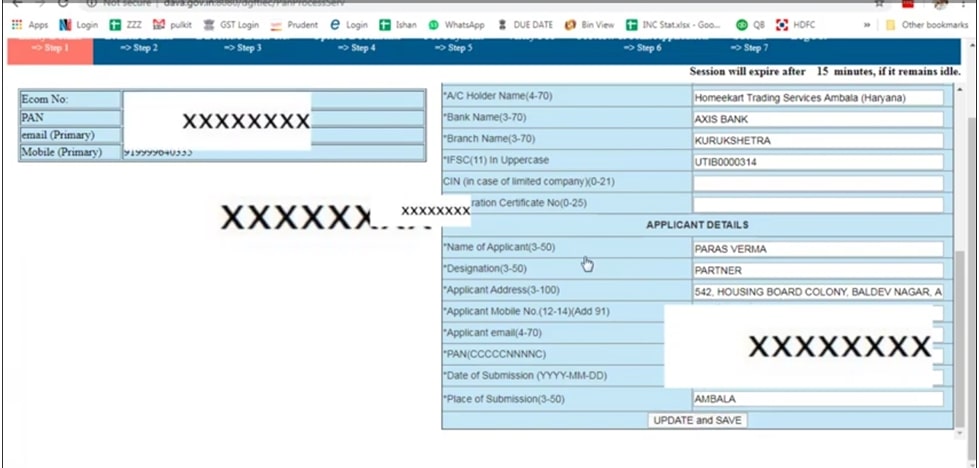
9. Fill the details if you have any branch
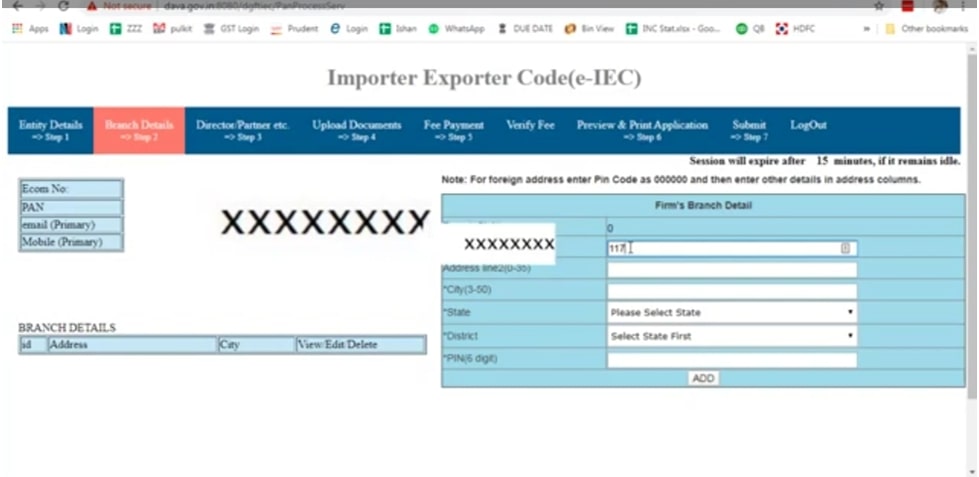
10. Add partners detail if any
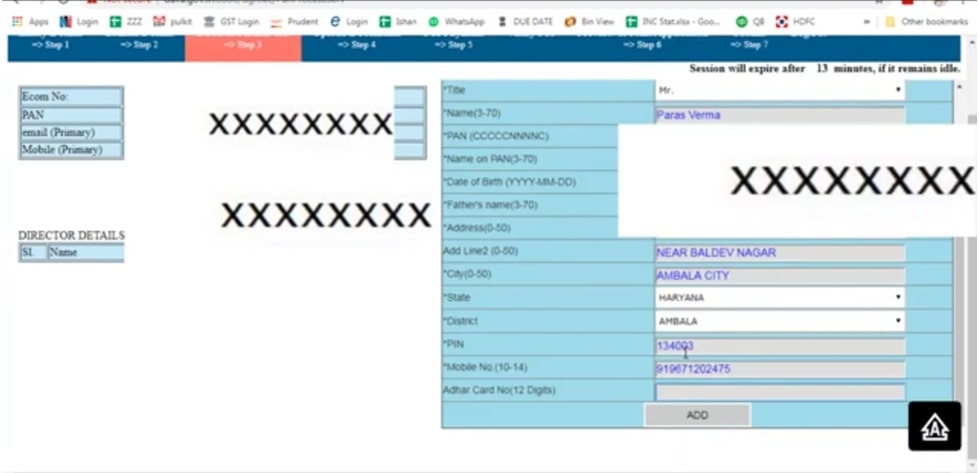
11. Add address proof and upload concerned documents for bank statement also
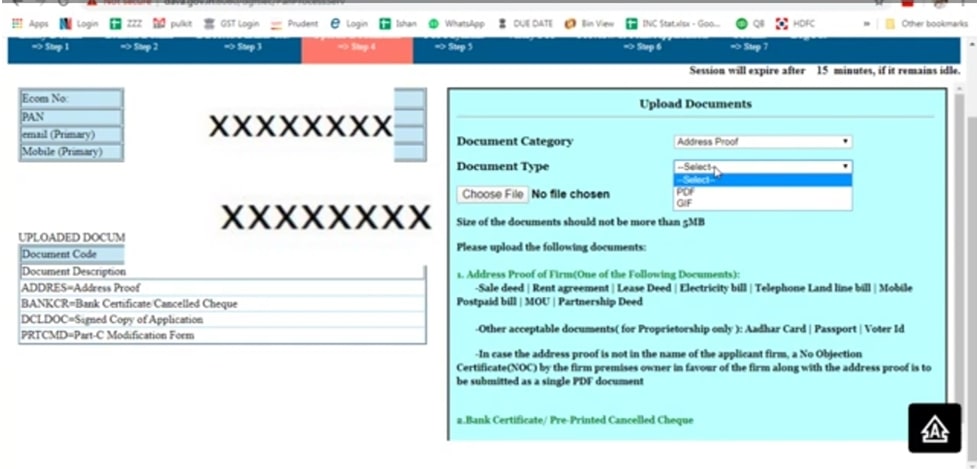
12. Click on step 5 for payment of 500 INR and click on submit
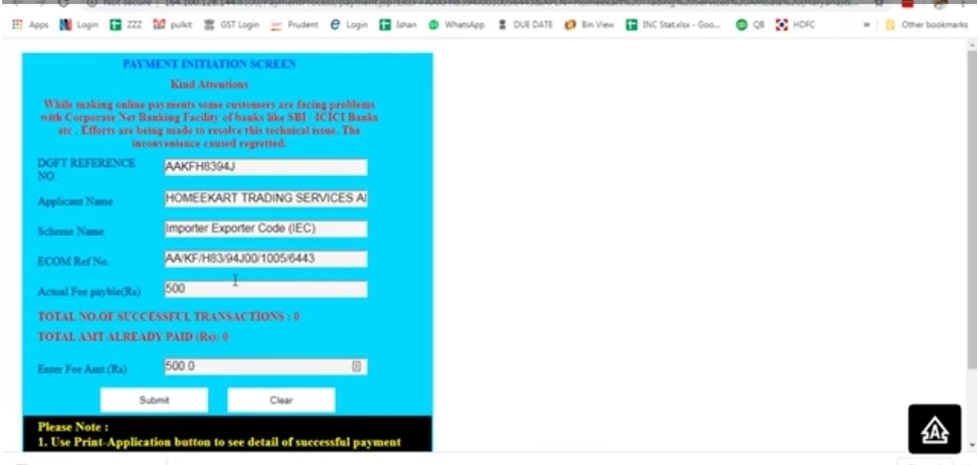
13. Click on proceed
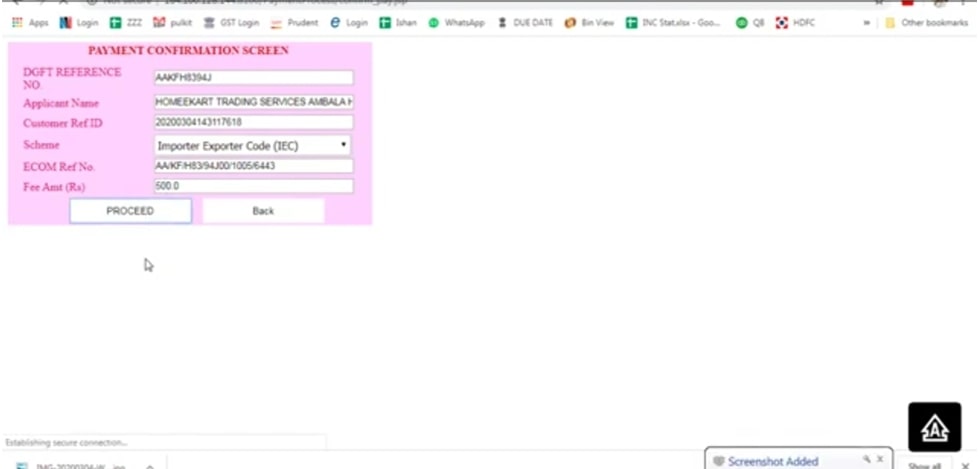
14. Do payment from given options
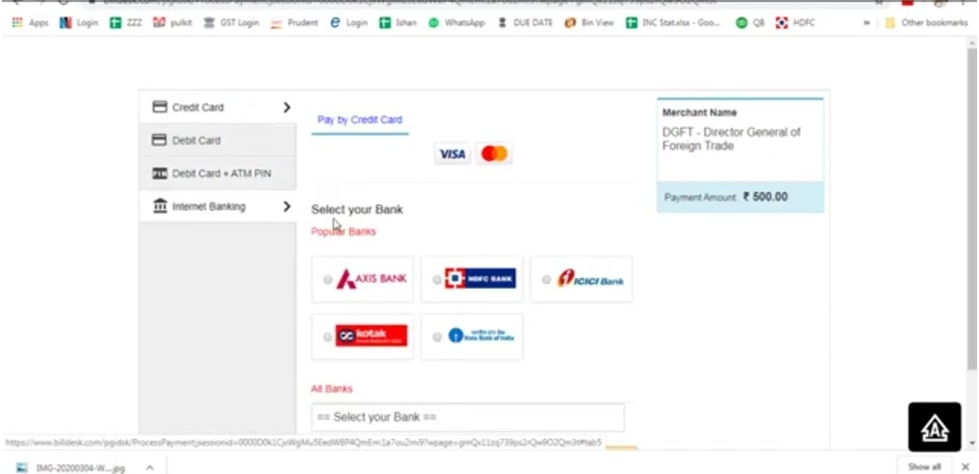
15. After payment, you can preview and print your application
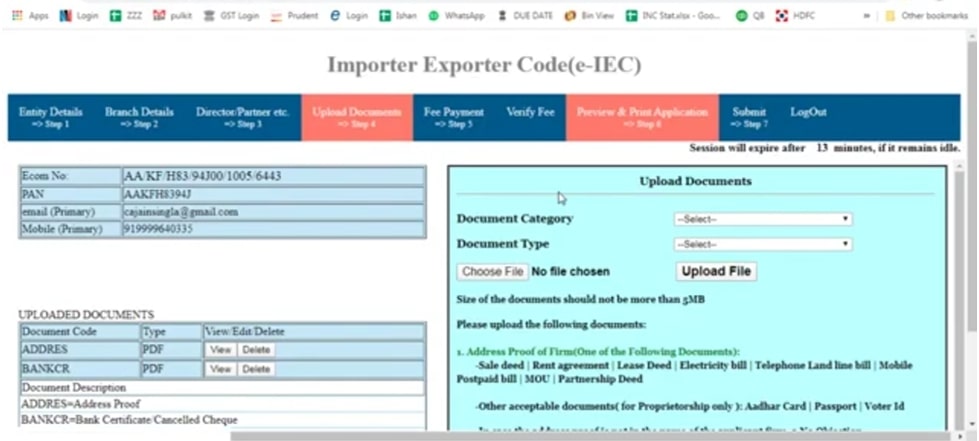
16. Scroll down to the bottom and turn the no to yes in self-declaration options
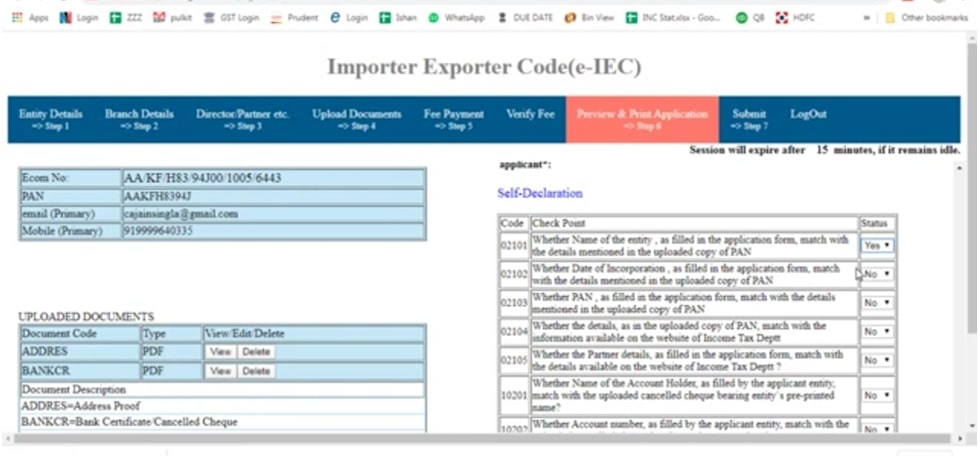
17. Print your application or save it

18.
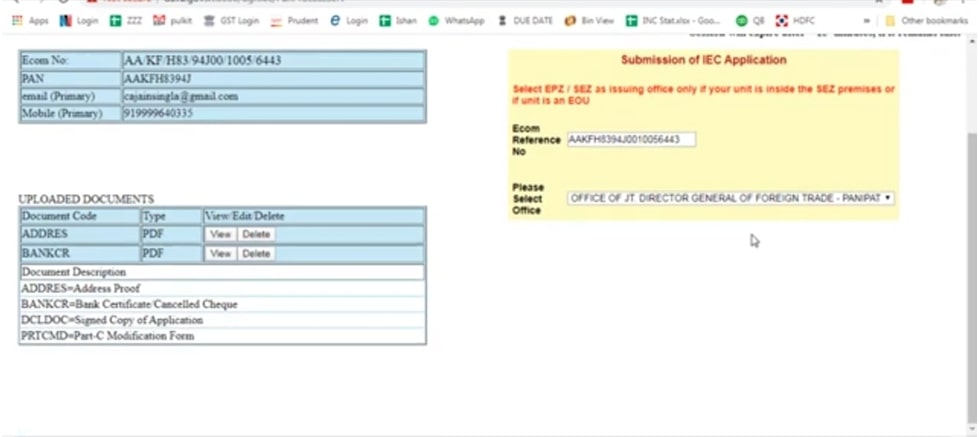
19. Select office and do yes for finally confirm
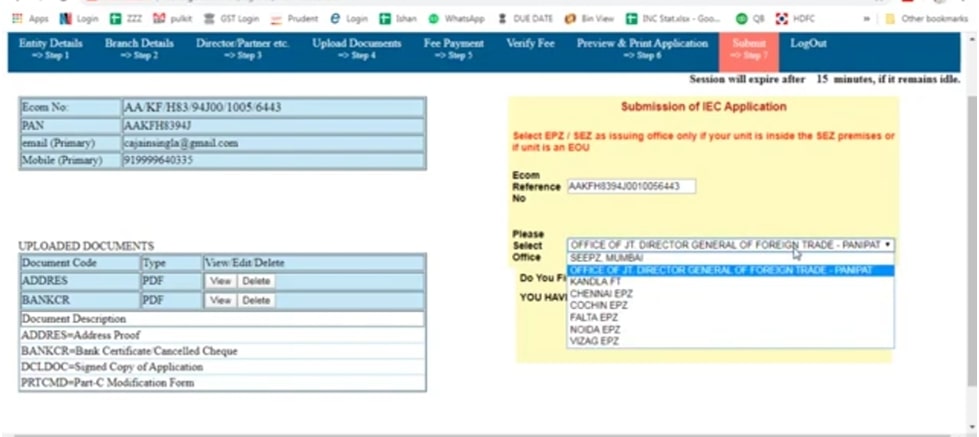
20. Do continue
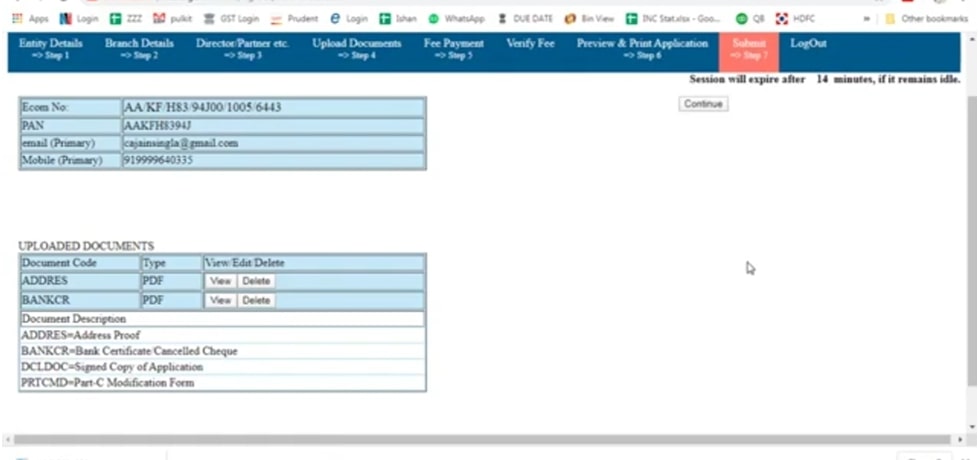
21. Now check your email inbox to get the IEC code. If not, follow the steps below
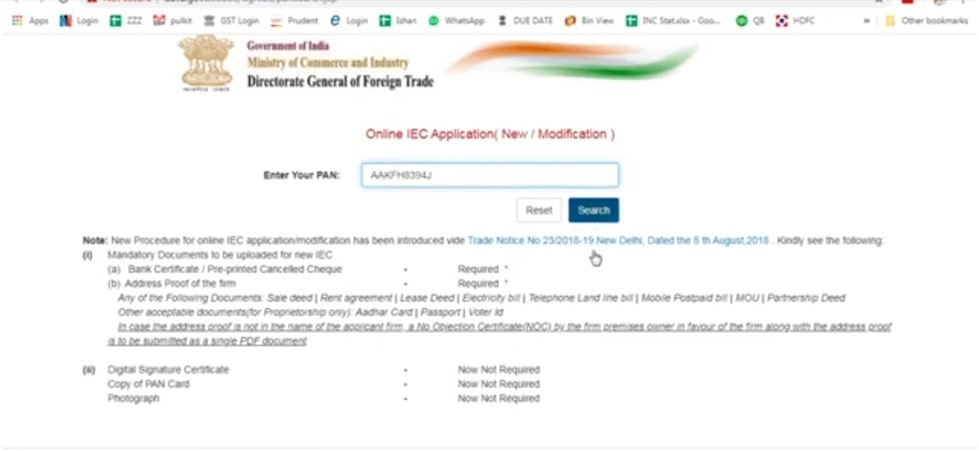
22. Enter file number, the date already sent in the email then fill the captcha
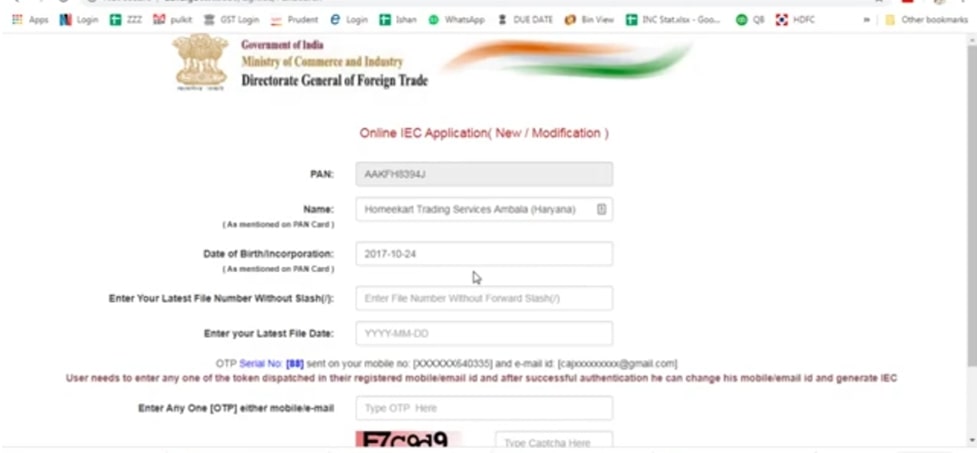
23. Do submit then click on next
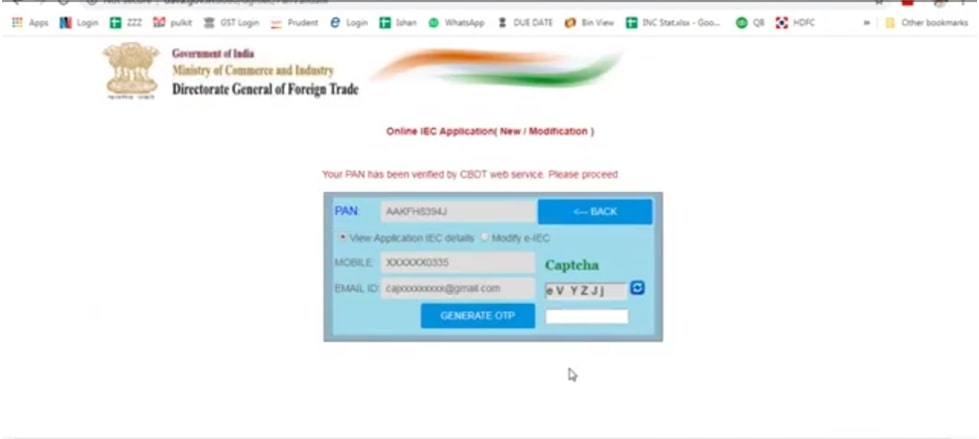
24. Fill the captchas then click on submit
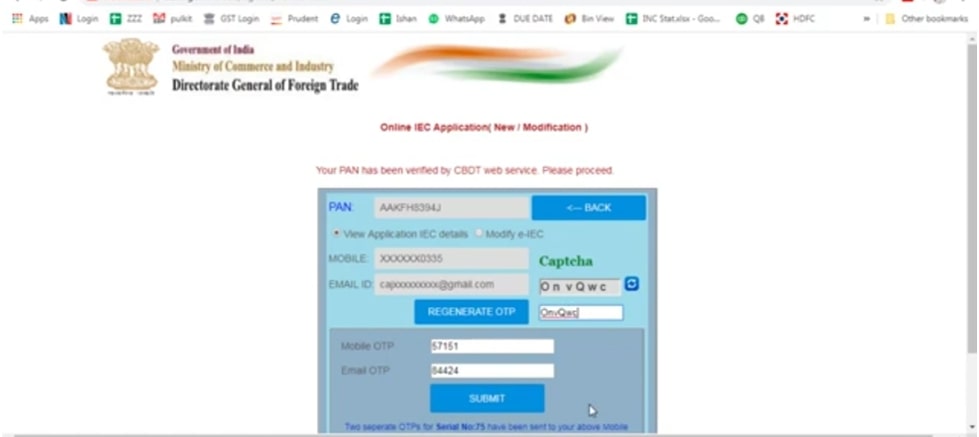
25. Now finally you can DOWNLOAD or print your CERTIFICATE OF IMPORTER EXPORTER CODE (IEC)

That’s all! FOR FURTHER ASSISTANCE, PLEASE CONTACT US. THANK YOU!


