FSSAI USER ID AND PASSWORD
Updated on : 2020-Oct-28 17:43:19 | Author :
FSSAI USER ID AND PASSWORD
When you apply you should read how to apply. So you clear idea to this or contact our lens tax experts who are ready to help every time. Or contact our lens tax experts who are ready to help every time.
You can visit the FSSAI website and apply for your fssai state license how to you get that discussion will be below step by step.
WE DISCUSS ALL APPY PROCESS IN STEP BY STEP, HOW TO CREATE USER ID AND PASSWORD
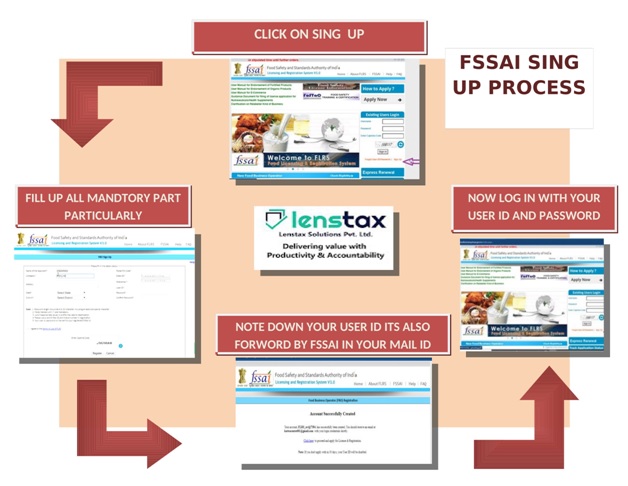
HERE WE UNDERSTAND THE CREATE USER ID PROCESS IN THREE STEP
STEP-1: Click on sing up
after check eligibility, you can register to state license but first, you can also sing up either you have already an account in FBO. If you have an FBO user id or password so you go for the logging but you have not you should sing up and create an account.

STEP 2: FILL UP ALL MANDATORY FIELDS
When not any FBO account you can click on sing up and go through the process. Here you put the name of the applicant, category, select state and district and mandatory put mail id and phone no and put a user id and password then click on register.
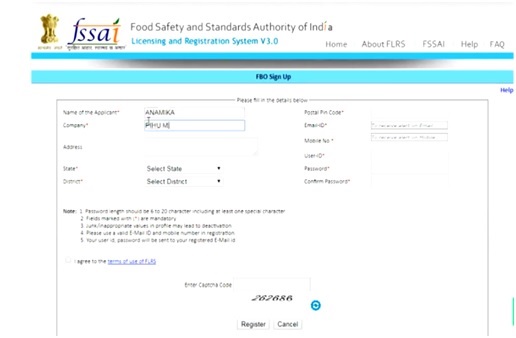
STEP 3: NOTE DOWN YOUR USER ID IT IS ALSO FORWARD IN YOUR MAIL ID
After successfully registering you have seen an interface like below and you can also a mail from the fssai to ensure you have successfully registered then you can apply for the state license. If you do not apply within 30 days the user id will be disabled so when you create an account you should apply within 30 days.
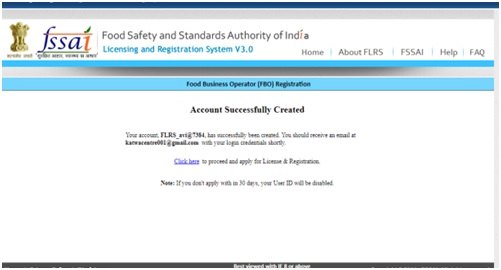
if you have any quarry you can contact with our lenstax expert team, we are always ready to give online advice. we are also in social media handle.


